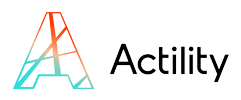
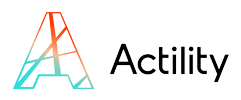
Installing BACnet on a Raspberry Pi opens the door to an accessible, low-cost, and flexible platform for exploring building automation and IoT projects. Traditionally, BACnet has been associated with professional controllers and large-scale Building Management Systems (BMS). However, with the power of the Raspberry Pi, students, engineers, and system integrators can now prototype BACnet/IP or MS/TP solutions quickly and at minimal cost.
The Raspberry Pi provides enough performance to act as a mini BACnet server, client, or gateway, making it a perfect tool for education, experimentation, or even small production environments. This approach is also aligned with the broader adoption of open-source and edge computing in the IoT world.
For readers new to BACnet, you can refer to our comprehensive guide What is BACnet?, which explains its role in enabling interoperability in building automation systems.
In this article, we’ll go step by step through the requirements, installation process, testing, and troubleshooting of BACnet on Raspberry Pi—while highlighting the most common tools and practical applications.
Before installing BACnet on your Raspberry Pi, make sure you have the right hardware and software in place. The setup will vary slightly depending on whether you want to run BACnet/IP (Ethernet or Wi-Fi based) or BACnet MS/TP (RS485 serial bus).
| Item | Description |
|---|---|
| Raspberry Pi 4 (recommended) | Provides enough CPU and RAM for BACnet/IP and basic automation tasks. |
| MicroSD Card (16–32GB) | For Raspberry Pi OS installation. |
| Power Supply (5V/3A) | Stable power is essential for uninterrupted BACnet communication. |
| Ethernet Cable / Wi-Fi | Required for BACnet/IP networking. |
| USB to RS485 Adapter (optional) | Needed if you plan to run BACnet MS/TP over RS485. |
| Software | Purpose |
|---|---|
| Raspberry Pi OS (Lite or Desktop) | Operating system to run BACnet tools. |
| BACpypes (Python library) | Lightweight, easy-to-use BACnet/IP stack for prototyping. |
| BACnet Stack (C/C++) | Robust, open-source BACnet implementation for advanced projects. |
| Wireshark | Network analyzer to capture and debug BACnet packets. |
| YABE (Yet Another BACnet Explorer) | Useful GUI tool to discover and test BACnet devices. |
👉 With these components ready, you’ll be able to install and configure your Raspberry Pi to act as a BACnet device or gateway.
Installing BACnet on a Raspberry Pi can be achieved in two main ways: using a Python-based BACnet stack (BACpypes) or compiling a C/C++ BACnet stack. Both options are open source and free to use. Below are the essential steps.
First, make sure your Raspberry Pi system is fully updated.
| Command | Explanation |
|---|---|
sudo apt update | Updates the list of available packages. |
sudo apt full-upgrade -y | Upgrades all installed packages to their latest versions. |
sudo apt install build-essential git cmake libpcap-dev python3-pip | Installs required tools for compiling and running BACnet stacks. |
BACpypes is a Python library that allows you to create BACnet devices and applications quickly.
| Command | Explanation |
|---|---|
sudo apt update | Updates the list of available packages. |
sudo apt full-upgrade -y | Upgrades all installed packages to their latest versions. |
sudo apt install build-essential git cmake libpcap-dev python3-pip | Installs required tools for compiling and running BACnet stacks. |
For more advanced or performance-oriented setups, you can compile the open-source BACnet stack written in C.
| Command | Explanation |
|---|---|
git clone https://github.com/bacnet-stack/bacnet-stack.git | Downloads the BACnet stack source code from GitHub. |
cd bacnet-stack && make -j4 | Compiles the stack and creates example binaries. |
./bin/bacserv | Runs a simple BACnet server on the Raspberry Pi. |
./bin/bacwi | Sends a "Who-Is" request to discover BACnet devices. |
Proper network configuration is essential to ensure BACnet devices communicate correctly.
| Common Issue | Solution |
|---|---|
| No devices discovered | Check if Raspberry Pi is on the same subnet and UDP port 47808 is open. |
| Timeout errors on MS/TP | Verify baud rate, MAC address, and RS485 wiring polarity. |
| High latency | Assign a static IP to the Raspberry Pi for stable BACnet/IP communication. |
Once BACnet is installed on your Raspberry Pi, you will need reliable tools to test, debug, and monitor communication. These tools help ensure that your BACnet devices and applications are configured correctly.
| Tool | Usage |
|---|---|
| YABE (Yet Another BACnet Explorer) | A graphical interface to discover devices, read/write properties, and test services. Ideal for beginners. |
| Wireshark | A packet analyzer that captures BACnet/IP frames, helping diagnose network or protocol issues. |
| bacrp / bacwp | Command-line tools from the C stack for reading (ReadProperty) and writing (WriteProperty) BACnet values. |
| BACnet Simulator | Emulates BACnet devices, allowing you to test applications without needing real hardware. |
These tools are essential to validate that your Raspberry Pi is working as a proper BACnet device or gateway.
For more information on troubleshooting, you can check our dedicated guide: BACnet Tools and Troubleshooting.
Running BACnet on a Raspberry Pi is not only a low-cost solution, but also a flexible platform for testing, education, and small-scale deployments. Here are some of the most common use cases:
| Application | Description |
|---|---|
| Building Automation Demos | Use Raspberry Pi as a BACnet device to demonstrate HVAC, lighting, or sensor integration in classrooms or training labs. |
| IoT Gateways | Bridge BACnet devices with MQTT or cloud platforms, enabling smart building connectivity. |
| Low-Cost Prototyping | Develop and test new BACnet applications before deploying on industrial-grade controllers. |
| Research & Education | Provide students and engineers with hands-on BACnet experience without expensive hardware. |
| Retrofit Projects | Add BACnet/IP support to existing systems using Pi-based gateways for modernization. |
By combining Raspberry Pi with BACnet, integrators and researchers gain a flexible sandbox environment that mirrors industrial setups but at a fraction of the cost.

“By running BACnet on Raspberry Pi, we democratize access to building automation technologies. It enables students, startups, and researchers to experiment, prototype, and accelerate innovation without the high costs usually associated with industrial controllers“
Installing BACnet on a Raspberry Pi is a powerful way to explore building automation and IoT at a fraction of the traditional cost. With just a Raspberry Pi, an open-source BACnet stack, and a few essential tools, you can create a functional BACnet device or gateway, test communication, and even integrate with modern IoT platforms.
This approach is ideal for education, prototyping, and small-scale projects, while industrial-grade deployments may still require certified controllers for robustness and compliance.
If you want to go further, check out our dedicated resources:
By combining Raspberry Pi with BACnet, innovators gain an affordable and flexible environment to learn, test, and accelerate innovation in building automation.
Yes. A Raspberry Pi 4 has enough processing power to run BACnet/IP stacks, making it suitable for prototyping and small automation projects.
Yes. BACnet MS/TP is based on RS485 communication, so you will need a USB-to-RS485 adapter.
For beginners, BACpypes (Python) is the simplest choice. For advanced users, the C-based bacnet-stack offers more robust features.
It can be used for small-scale or gateway applications, but industrial environments typically require certified controllers for reliability and compliance.
You can use tools like YABE for discovery and Wireshark to analyze traffic, or run commands such as bacrp to read properties from devices.
Yes. Node-RED can connect with BACnet through BACpypes or via MQTT bridges, enabling integration with IoT platforms.
BACnet/IP is easier to configure since it uses Ethernet or Wi-Fi, while MS/TP requires RS485 hardware and manual bus configuration.
Not by default. You should implement network security measures such as VPNs, firewalls, or consider BACnet/SC for secure communications.

About Actility
Actility, one of the co-inventors of LoRaWAN® technology and a founding member of the LoRa Alliance, is the leader in industrial-grade low-power wide-area network (LPWAN) connectivity and IoT tracking solutions. Actility’s ThingPark™ platform, which supports multi-radio connectivity (LoRaWAN®, NB-IoT, LTE-M), powers the majority of public networks and numerous private and enterprise networks worldwide. Through its subsidiary Abeeway, Actility offers patented ultra-low power, multi-radio trackers and comprehensive indoor and outdoor geolocation services. Additionally, the ThingPark Market boast the largest catalog of LoRaWAN® devices, gateways, and solutions available.
Media contact : marketing@actility.com – https://www.actility.com/contact/
At Actility, we are passionate about unlocking the full potential of IoT for businesses and communities around the world. Join us as we continue to innovate, collaborate, and lead the way in connecting the digital and physical realms through cutting-edge IoT solutions.
© 2024 Actility’s All Rights Reserved