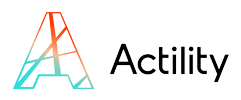
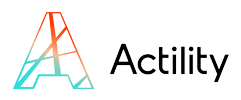
Testing BACnet communication is a crucial step in ensuring that building automation systems function seamlessly across devices from different manufacturers. BACnet, short for Building Automation and Control Network, was designed to enable interoperability — but misconfigurations, network issues, or device incompatibilities can still prevent proper communication.
When communication failures occur, building systems such as HVAC, lighting, or security may not exchange critical data as intended. This can lead to energy inefficiencies, operational disruptions, and costly downtime.
To fully understand the importance of testing, it helps to revisit the foundations of the protocol itself. If you are not yet familiar with BACnet, we recommend starting with our guide: What is BACnet.
In this article, we will explore practical methods to test BACnet communication, the tools most commonly used in the field, common pitfalls, and best practices for maintaining a reliable and scalable automation network.
Testing BACnet communication goes far beyond a technical checkbox — it is the foundation for ensuring that your building automation systems remain reliable, efficient, and interoperable. Because BACnet networks often include devices from multiple vendors, communication errors can create critical blind spots, disrupt operations, or even compromise occupant comfort and safety.
| Benefit | Impact |
|---|---|
| Interoperability | Ensures devices from different vendors can exchange data seamlessly |
| Error detection | Identifies misconfigurations, duplicate IDs, or network conflicts early |
| Operational reliability | Prevents downtime and disruptions in HVAC, lighting, or security systems |
| Performance optimization | Verifies that data is transmitted efficiently with minimal latency |
| Scalability | Confirms the network can handle expansion without failures |
Testing is not just a one-time task during commissioning: it should be repeated regularly as systems evolve, devices are added, or software is updated. This proactive approach helps maintain long-term system stability and cost-effectiveness.
BACnet communication can be tested at multiple levels — from basic connectivity to advanced service validation. Each test serves a specific purpose in verifying whether devices are correctly configured and able to exchange information.
| Test | Purpose |
|---|---|
| Ping / Connectivity Check | Verifies network reachability at the IP or MS/TP level before testing BACnet services. |
| Who-Is / I-Am | Discovers devices on the network and validates that each responds with a unique identifier. |
| ReadProperty | Confirms that a device can share data (e.g., temperature, status) when requested. |
| WriteProperty | Tests whether control commands (e.g., changing a setpoint) are accepted and applied correctly. |
| COV (Change of Value) | Validates event-driven updates by subscribing to notifications when values change. |
Together, these tests form the foundation of BACnet troubleshooting and ongoing maintenance.
Testing BACnet communication requires the right set of tools. Some are open-source and widely used in the community, while others are professional-grade solutions provided by vendors or third parties. The choice depends on the depth of analysis required and the stage of your project (commissioning, troubleshooting, or long-term monitoring).
| Tool | Main Use |
|---|---|
| Wireshark | Protocol analyzer to inspect BACnet/IP traffic at the packet level. |
| YABE (Yet Another BACnet Explorer) | Open-source tool to discover devices, read/write properties, and browse objects. |
| BACnet Explorer | Commercial-grade tool for comprehensive device discovery and diagnostics. |
| Vendor-specific utilities | Proprietary tools designed for testing communication with specific controllers or systems. |
These tools provide complementary perspectives: Wireshark focuses on raw packet inspection, while explorers like YABE allow engineers to interact directly with BACnet objects and properties.
For an in-depth overview of diagnostic utilities, check our guide: BACnet Tools and Troubleshooting.
Even in well-designed networks, BACnet communication problems can arise due to misconfigurations, hardware issues, or protocol mismatches. Identifying and resolving them quickly is essential to maintain system reliability.
| Problem | Quick Fix |
|---|---|
| Duplicate Device IDs | Ensure each device has a unique Device Instance number across the network. |
| No response to Who-Is | Check wiring/IP configuration, confirm device is powered, and verify correct network number. |
| MS/TP communication errors | Inspect RS485 wiring polarity, termination resistors, and baud rate configuration. |
| BACnet/IP not routing across subnets | Configure BBMDs (BACnet Broadcast Management Devices) to handle broadcast traffic. |
| Slow network or delays | Check for excessive polling, optimize with COV subscriptions, and validate router performance. |
| WriteProperty fails | Verify object permissions and command priority settings in the target device. |
By systematically checking these areas, technicians can resolve most BACnet communication issues before they escalate into critical system failures.
Testing is important, but long-term reliability depends on how BACnet systems are designed, documented, and maintained. Following industry best practices helps reduce communication errors and ensures smooth interoperability.

“Testing BACnet communication is not only about connectivity—it is about ensuring trust between heterogeneous building systems, enabling truly smart and sustainable infrastructures“
These practices help building operators move beyond reactive troubleshooting toward proactive, long-term stability.
Testing BACnet communication is more than a commissioning step—it is an ongoing practice to ensure reliability, interoperability, and scalability of building automation systems. From simple connectivity checks to advanced diagnostics with specialized tools, regular communication tests help detect issues early, optimize performance, and keep systems future-ready.
By combining the right methods, tools, and best practices, facility managers and engineers can ensure that BACnet networks truly deliver on their promise: seamless, vendor-neutral interoperability.
Who-Is / I-Am is used for device discovery, while ReadProperty retrieves specific data from a device.
Tools like Wireshark (for packet analysis) and YABE (Yet Another BACnet Explorer) are widely used for free diagnostics.
BACnet/IP can be tested with network analyzers like Wireshark, while MS/TP requires RS485 connectivity checks and tools that support serial communication.
Yes, using virtual BACnet simulators or sandbox environments, but final validation must always occur on the actual network.
The BTL mark certifies that a device has passed standardized BACnet tests, ensuring interoperability and reducing integration issues.
Measure response times with ReadProperty tests, monitor packet traffic with Wireshark, and check for network congestion or excessive polling.
Communication tests verify that devices exchange data correctly; functional tests ensure the building system performs its intended operations (e.g., HVAC scheduling).
Start with physical checks (power, wiring), confirm unique Device ID, verify network settings, and test with Who-Is/I-Am before deeper troubleshooting.

About Actility
Actility, one of the co-inventors of LoRaWAN® technology and a founding member of the LoRa Alliance, is the leader in industrial-grade low-power wide-area network (LPWAN) connectivity and IoT tracking solutions. Actility’s ThingPark™ platform, which supports multi-radio connectivity (LoRaWAN®, NB-IoT, LTE-M), powers the majority of public networks and numerous private and enterprise networks worldwide. Through its subsidiary Abeeway, Actility offers patented ultra-low power, multi-radio trackers and comprehensive indoor and outdoor geolocation services. Additionally, the ThingPark Market boast the largest catalog of LoRaWAN® devices, gateways, and solutions available.
At Actility, we are passionate about unlocking the full potential of IoT for businesses and communities around the world. Join us as we continue to innovate, collaborate, and lead the way in connecting the digital and physical realms through cutting-edge IoT solutions.
© 2025 Actility’s All Rights Reserved