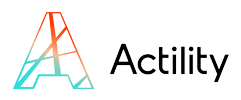
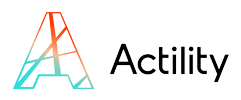
In modern building automation systems, communication between devices—such as sensors, controllers, and gateways—relies on a common digital language. One of the most widely used standards enabling this interoperability is BACnet, a data communication protocol developed for Building Automation and Control Networks.
Within this ecosystem, every message exchanged between devices follows a precise structure. At the heart of this communication lies the APDU, or Application Protocol Data Unit — the core message format used by BACnet devices to understand and respond to one another.
The APDU defines how information is formatted, delivered, and acknowledged within a BACnet network. It represents the application-level communication packet, carrying service requests and responses that make smart building interactions possible — from adjusting HVAC systems to reporting energy usage.
To fully understand APDU, it’s helpful to revisit the fundamentals of BACnet itself. For a complete overview of how BACnet works, you can explore our detailed guide:
👉 What is BACnet?
In the BACnet protocol, an APDU (Application Protocol Data Unit) is the basic communication unit used at the application layer — the highest layer in the BACnet architecture. It represents the message content that one device sends to another, containing all the necessary information for a service request or a response.
In simpler terms, the APDU is the “language packet” that defines how BACnet devices talk to each other. It carries commands, parameters, and data so that different systems — like HVAC controllers, lighting panels, or energy meters — can exchange meaningful information regardless of brand or manufacturer.
BACnet communication is divided into multiple layers, and each layer has its own “data unit.” The Application Layer uses the APDU, while the Network Layer uses the NPDU (Network Protocol Data Unit). These two elements work together to ensure that messages are both structured and correctly routed across the network.
Here’s how they fit within the BACnet communication model:
| Layer | Data Unit |
|---|---|
| Application Layer | APDU (Application Protocol Data Unit) |
| Network Layer | NPDU (Network Protocol Data Unit) |
The NPDU handles how the message travels (routing, addressing, network management), while the APDU focuses on what the message means — the actual instruction or data exchange between applications.
A BACnet APDU is carefully structured to ensure that every device on the network can interpret the message in the same way. Each APDU includes several fields, which together define the type of operation being performed, the relationship between requests and responses, and the content of the exchanged data.
In general, the APDU structure can be broken down into four main components:
| Field | Description |
|---|---|
| PDU Type | Identifies the type of message (Confirmed Request, Simple Ack, etc.) |
| Invoke ID | Tracks requests and matches them with corresponding responses |
| Service Choice | Specifies the BACnet service requested (e.g., ReadProperty, WriteProperty) |
| Data | Contains the actual message payload such as property values or commands |
Each of these fields plays a specific role:
Together, these components make the APDU a self-contained message format, capable of managing complex service interactions across diverse BACnet devices.
In BACnet communication, every APDU belongs to one of four main categories, depending on the purpose of the message and whether a response is required. Understanding these types is key to diagnosing communication behavior and designing efficient automation systems.
| APDU Type | Purpose & Description |
|---|---|
| Confirmed Request | Requires a reply and acknowledgment; used for critical services |
| Unconfirmed Request | Does not require acknowledgment; used for broadcast or status messages |
| Simple Acknowledgment | Confirms successful receipt of a request without returning data |
| Complex Acknowledgment | Confirms receipt and includes response data (e.g., property value) |
To summarize:
By combining these types, BACnet ensures flexible and reliable messaging, from simple device notifications to complex multi-step transactions within building automation systems.
BACnet communication is built on a layered model, where each layer contributes a specific function — from defining message meaning to managing how it’s transported.
At the application layer, the APDU carries the logic of the interaction: service requests, responses, and acknowledgments between devices.
Imagine a simple example in a building automation system:
A BACnet thermostat needs to request the current temperature reading from a BACnet room sensor.
Here’s how this communication happens through APDUs:
This exchange is not direct — it is encapsulated inside lower-level data units, ensuring the message reaches its destination safely:
| Layer | Data Unit | Role |
|---|---|---|
| Application Layer | APDU | Defines message meaning and logic |
| Network Layer | NPDU | Handles routing and addressing |
| MAC Layer | Frame | Manages physical data transmission |
This layered approach allows interoperability and scalability. A BACnet controller can communicate seamlessly with devices from different vendors, since all of them use the same APDU logic to request, confirm, and share information.
In practice, APDUs are at the heart of functions like:
They ensure that each action within a building automation system is precisely defined, traceable, and verifiable — the foundation for reliable smart building operation.
To better understand how APDUs operate within a BACnet network, let’s look at a practical example that mirrors a common use case in building automation — controlling and monitoring temperature.
A BACnet Building Management System (BMS) needs to verify that a room temperature controller is maintaining the right temperature setpoint. The BMS sends a request to read the current temperature from a BACnet temperature sensor.
Here’s how the APDU-based communication takes place step by step:
APDU Type: Confirmed Request
Description: Sends a ReadProperty request to the temperature sensor.
APDU Type: —
Description: Interprets fields and prepares the response.
APDU Type: Complex Ack
Description: Returns the requested property (e.g., 22.5°C).
APDU Type: —
Description: Matches response using Invoke ID and processes data.
APDU Type: Confirmed Request / Simple Ack
Description: Adjusts setpoint or confirms completion.
This example demonstrates how APDUs manage the logic of every communication cycle:
Through this mechanism, BACnet achieves consistent interoperability across different devices and manufacturers, enabling complex building operations — from HVAC control to lighting automation — to function smoothly and intelligently.

“BACnet’s APDU is the backbone of interoperability in building automation — it ensures that devices from different manufacturers truly speak the same language. By structuring communication at the application level, APDUs make it possible to connect thousands of sensors, controllers, and gateways into a unified, intelligent system.“
This quote perfectly summarizes the strategic role of APDUs in the BACnet ecosystem: beyond the technical structure, they embody the principle of open communication and interoperability, which lies at the core of smart building innovation.
While the BACnet APDU is specific to the BACnet standard, the concept of Protocol Data Units (PDUs) exists across many communication protocols. Each protocol defines how messages are structured and interpreted, but their goals are similar — ensuring devices can exchange data consistently and predictably.
Let’s compare BACnet’s APDU with similar elements in other automation protocols:
| Protocol | Equivalent Data Unit | Main Function |
|---|---|---|
| BACnet | APDU (Application Protocol Data Unit) | Defines how application-level messages are structured and exchanged |
| Modbus | PDU (Protocol Data Unit) | Contains function codes and data fields for reading or writing registers |
| KNX | Telegram | Transports control commands or sensor readings over the KNX bus |
Although their names differ, these data units serve the same purpose: to standardize communication at the application layer.
The key advantage of BACnet’s APDU lies in its flexibility and vendor neutrality. Unlike Modbus, which traditionally follows a master–slave structure, BACnet allows peer-to-peer interactions, meaning any device can initiate communication.
This open model is one of the reasons BACnet remains the preferred choice for large-scale, multi-vendor building automation systems, where consistent message handling through APDUs is essential for seamless integration.
APDU stands for Application Protocol Data Unit. It’s the message format used by BACnet devices at the application layer to exchange service requests and responses.
The APDU defines how information is packaged and interpreted between devices. It carries service requests (like ReadProperty or WriteProperty) and the corresponding responses or acknowledgments.
The APDU operates at the application layer, defining message meaning. The NPDU operates at the network layer, managing routing, addressing, and network-level delivery of messages.
According to the BACnet standard, the maximum APDU length depends on the device’s configuration and network capabilities. Typical implementations range from 50 to 480 bytes, but higher values are possible on modern networks.
If a Confirmed Request APDU doesn’t receive an acknowledgment (Simple or Complex Ack), the sending device may retry or generate a timeout error, depending on its configuration. This ensures communication reliability.
BACnet standardizes the APDU format and message types so that all certified devices interpret messages identically, regardless of manufacturer. This open design is what enables multi-vendor interoperability.
For integrators, knowing how APDUs function helps diagnose communication issues, fine-tune network performance, and ensure that all BACnet devices in a building communicate efficiently and correctly.

About Actility
Actility, one of the co-inventors of LoRaWAN® technology and a founding member of the LoRa Alliance, is the leader in industrial-grade low-power wide-area network (LPWAN) connectivity and IoT tracking solutions. Actility’s ThingPark™ platform, which supports multi-radio connectivity (LoRaWAN®, NB-IoT, LTE-M), powers the majority of public networks and numerous private and enterprise networks worldwide. Through its subsidiary Abeeway, Actility offers patented ultra-low power, multi-radio trackers and comprehensive indoor and outdoor geolocation services. Additionally, the ThingPark Market boast the largest catalog of LoRaWAN® devices, gateways, and solutions available.
Media contact : marketing@actility.com – https://www.actility.com/contact/
At Actility, we are passionate about unlocking the full potential of IoT for businesses and communities around the world. Join us as we continue to innovate, collaborate, and lead the way in connecting the digital and physical realms through cutting-edge IoT solutions.
© 2025 Actility’s All Rights Reserved