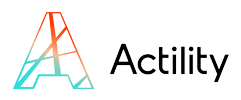
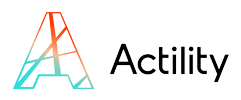
Managing and troubleshooting BACnet networks requires efficient tools to visualize device communication, inspect object values, and detect issues in real time. Among the most popular free options available, YABE (Yet Another BACnet Explorer) stands out as a reliable, lightweight, and open-source tool.
Originally developed as a community project, YABE has become a go-to solution for engineers, integrators, and students who need a quick way to explore and interact with BACnet devices. From simple device discovery to object reading and network monitoring, YABE provides essential capabilities without the complexity or cost of professional software.

“Accessible diagnostic tools like YABE are crucial to ensure that smart building systems remain interoperable, transparent, and easy to manage for all stakeholders.“
In this article, we’ll guide you step by step through how to install, configure, and use YABE BACnet Explorer, while also highlighting its benefits and limitations compared to more advanced solutions.
YABE (Yet Another BACnet Explorer) is an open-source BACnet client tool primarily used for exploring, monitoring, and testing BACnet/IP and BACnet MS/TP networks. It was first released on SourceForge and has since become one of the most downloaded free tools in the BACnet ecosystem.
Its simplicity and efficiency make it a favorite among engineers, system integrators, and students who need to:
Unlike professional commercial BACnet analysis tools, YABE focuses on providing quick visibility into devices without unnecessary complexity. For many users, it acts as a first step before deeper analysis or commissioning with advanced suites.
👉 For more details on troubleshooting with BACnet tools, see BACnet Tools and Troubleshooting.
| Feature | Purpose |
|---|---|
| Device Discovery | Automatically scan BACnet/IP & MS/TP networks |
| Object Browser | Navigate through Analog, Binary, and Multi-State objects |
| Read/Write Values | Inspect properties and test device responses |
| Diagnostics | Monitor traffic and detect communication errors |
| Open Source | Free, community-driven, easily extensible |
One of the advantages of YABE BACnet Explorer is that it’s lightweight and easy to install. Unlike professional BACnet tools that may require licenses, dongles, or heavy system prerequisites, YABE can be downloaded and run within minutes.
| Step | Details |
|---|---|
| Download | SourceForge – free, open-source package |
| Extract | Unzip files to local directory |
| Run | Double-click YABE.exe, no installer required |
| Configure | Select correct network interface (Ethernet/IP) |
| Discover | Start scanning BACnet devices automatically |
Once YABE is installed and connected to the right network interface, the first step is to discover all BACnet devices available on the network. This feature is crucial for engineers and integrators because it provides a real-time overview of active devices and their supported objects.
From here, users can expand each device to browse through its objects (Analog Inputs, Binary Outputs, Multi-State Values, etc.) and access detailed information such as object names, values, and properties.
This functionality makes YABE especially useful during commissioning and network validation, as it helps confirm that all devices are properly configured and visible.
| Feature | Benefit |
|---|---|
| Automatic Scanning | No manual IP input; quickly detects all active devices |
| Tree Structure View | Easy navigation of devices and their objects |
| Real-Time Status | Instantly shows device availability and communication state |
| Cross-Network Compatibility | Works on BACnet/IP and MS/TP networks |
After discovering devices, the next step in YABE is to inspect and interact with BACnet objects. Each BACnet device contains a variety of objects, which represent measurable points or controllable features.
YABE makes this process simple:
⚠️ Important: Writing to objects should be done carefully. Changing a property without understanding its impact may disrupt the system. For production environments, always coordinate with the facility manager or system integrator before making modifications.
| Object Type | Example Use |
|---|---|
| Analog Input (AI) | Read temperature from a sensor |
| Analog Output (AO) | Adjust fan speed or setpoint |
| Binary Input (BI) | Check if a door is open/closed |
| Binary Output (BO) | Turn a light or pump on/off |
| Analog Value (AV) | Set a threshold or configurable value |
| Binary Value (BV) | Enable/disable a system mode |
| Multi-State Value (MSV) | Switch between operation modes (e.g., Auto, Manual, Eco) |
One of YABE’s most powerful features is its ability to monitor live data and assist in troubleshooting BACnet networks. Engineers often rely on it during commissioning or maintenance to quickly verify device performance and identify communication problems.
As explained in What is BACnet?, interoperability is at the heart of the BACnet standard. YABE helps ensure this interoperability is not compromised by providing visibility into communication between devices from different vendors.
| Function | Use Case |
|---|---|
| Live Monitoring | Track changing sensor values in real time |
| Event Logging | Analyze alarms, warnings, and error messages |
| Device Status | Check if devices are online or unreachable |
| Communication Testing | Verify if BACnet/IP or MS/TP is correctly configured |
While YABE is a powerful and accessible tool, using it effectively requires some good practices — and awareness of its limitations.
| Strengths | Limitations |
|---|---|
| Free and open-source | No official technical support |
| Quick device discovery | Basic interface, limited analytics |
| Lightweight, easy to install | Primarily Windows-compatible |
| Ideal for testing and learning | Not suited for large-scale commissioning |
YABE (Yet Another BACnet Explorer) is a lightweight, free, and open-source tool that has earned its place as a trusted companion for BACnet engineers, integrators, and students. From device discovery to live monitoring and troubleshooting, it provides essential visibility into BACnet networks without the overhead of commercial software.
While it’s not a replacement for advanced commissioning suites, YABE shines in quick diagnostics, testing, and education. For anyone working with BACnet systems, it is an excellent starting point to ensure that building devices communicate seamlessly and reliably.
As highlighted throughout this guide, using YABE effectively means applying best practices and understanding its limitations — but when used correctly, it helps bridge the gap between simple network checks and more advanced building automation analysis.
YABE is a free tool that helps discover, monitor, and test BACnet devices and objects in building automation networks.
It runs best on Windows. It can work on Linux or macOS via Mono/.NET, but stability may vary.
Yes, if the object is writable. However, caution is required since writing to live systems can disrupt operations.
Yes, YABE can work with both, though MS/TP requires a compatible interface adapter.
No. While very useful, it lacks advanced analytics, trending, and enterprise features.
Yes, it is community-driven and available on SourceForge,
It’s more suitable for small to medium projects, educational use, or quick diagnostics rather than large-scale commissioning.
Yes, for reading and monitoring. Writing values should only be done with permission and a clear understanding of the impact.

About Actility
Actility, one of the co-inventors of LoRaWAN® technology and a founding member of the LoRa Alliance, is the leader in industrial-grade low-power wide-area network (LPWAN) connectivity and IoT tracking solutions. Actility’s ThingPark™ platform, which supports multi-radio connectivity (LoRaWAN®, NB-IoT, LTE-M), powers the majority of public networks and numerous private and enterprise networks worldwide. Through its subsidiary Abeeway, Actility offers patented ultra-low power, multi-radio trackers and comprehensive indoor and outdoor geolocation services. Additionally, the ThingPark Market boast the largest catalog of LoRaWAN® devices, gateways, and solutions available.
At Actility, we are passionate about unlocking the full potential of IoT for businesses and communities around the world. Join us as we continue to innovate, collaborate, and lead the way in connecting the digital and physical realms through cutting-edge IoT solutions.
© 2025 Actility’s All Rights Reserved