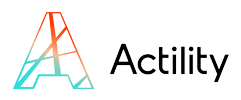
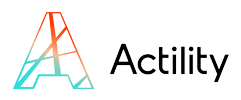
In the world of building automation and HVAC integration, BACnet has become the backbone of interoperability. Yet, even the most robust networks can run into communication issues, misconfigurations, or compatibility challenges. To keep systems reliable and efficient, engineers and facility managers rely on specialized BACnet tools for testing, monitoring, and troubleshooting.
These tools not only simplify diagnostics but also reduce downtime and operational costs.

“Reliable BACnet tools are the key to unlocking resilient, future-proof infrastructures where every system can talk to each other seamlessly.“
Before diving into the categories of tools and troubleshooting methods, here are the key takeaways you should remember.
BACnet networks are at the core of smart buildings, industrial automation, and HVAC systems. However, without the right tools, even minor issues can lead to costly downtime or energy inefficiencies. Troubleshooting BACnet is not just about “fixing problems” — it’s about proactively ensuring reliability and interoperability.
Here are the main reasons why BACnet tools are indispensable:
| Benefit | Impact |
|---|---|
| Interoperability | Seamless integration of multi-vendor devices |
| Reliability | Reduced failures and faster diagnostics |
| Efficiency | Lower operational costs and energy savings |
| Scalability | Support for expanding building and IoT ecosystems |
For an overview of how BACnet works and why it matters, check out What is BACnet?
Different situations call for different types of BACnet tools. From commissioning new devices to diagnosing communication issues, these tools help engineers keep networks stable and scalable.
Here are the main categories:
Used to emulate BACnet devices, simulate object behavior, and validate interoperability before deployment. Ideal for labs and pre-commissioning.
Includes BACnet protocol analyzers (“sniffers”) that capture and analyze network traffic. These tools help isolate communication errors, performance issues, or misconfigured devices.
Enable fast device discovery, addressing, and initial setup. They simplify the integration process and ensure consistent configuration across networks.
Provide dashboards and visualization for system-wide supervision. Often used for large buildings, they track performance, alarms, and long-term trends.
| Tool Type | Main Use |
|---|---|
| Testing & Simulation | Emulate devices, validate interoperability |
| Diagnostic & Monitoring | Analyze traffic, detect errors, troubleshoot communication |
| Configuration & Commissioning | Addressing, device discovery, commissioning |
| Network Management | System supervision, performance monitoring, reporting |
Even with well-designed BACnet systems, issues can arise due to misconfiguration, network overload, or device incompatibility. Recognizing the most frequent scenarios helps technicians quickly identify and solve problems.
Here are some of the most common troubleshooting cases:
Different physical layers and speeds can cause data bottlenecks or message losses.
Two devices mistakenly assigned the same MAC or IP address may block communication.
Excessive polling or misconfigured Change of Value (COV) services can overload the network.
While BACnet is open, not all vendors implement services the same way, leading to subtle interoperability challenges.
| Problem | Common Solution |
|---|---|
| Communication errors (MS/TP vs IP) | Check baud rates, network topology, and gateway settings |
| Address conflicts | Verify and reassign unique device addresses |
| Slow performance / overload | Optimize polling intervals, use COV notifications |
| Multi-vendor incompatibility | Check PICS documents, test with simulation tools |
Troubleshooting BACnet networks is not just about reacting when something breaks — it’s about applying a structured, repeatable methodology to ensure long-term reliability. Below are proven practices used by system integrators and facility managers worldwide.
When it comes to large-scale building automation and industrial IoT, troubleshooting tools are not just optional—they’re mission critical.

“Reliable BACnet tools are the foundation of resilient infrastructures. They empower integrators and operators to detect issues early, maintain seamless interoperability across vendors, and secure the long-term performance of smart buildings.“
This perspective highlights that tools are not merely technical add-ons. They are a strategic investment that safeguards system uptime, improves sustainability, and reduces operational risks.
BACnet tools are more than diagnostic accessories — they are the backbone of reliable, efficient, and scalable building automation systems. From commissioning new devices to analyzing multi-vendor communication flows, the right toolkit ensures that engineers and facility managers can maintain performance, reduce downtime, and extend system lifecycles.
With the growing complexity of smart buildings and IoT ecosystems, troubleshooting requires both structured methods and specialized software. By combining best practices with powerful tools, operators can unlock seamless interoperability and future-proof their infrastructure.
To dive deeper into the fundamentals of BACnet and its importance, explore our dedicated resource: What is BACnet?
BACnet tools are used to test, monitor, configure, and troubleshoot communication between devices in building automation and HVAC systems.
Yes, some vendors and open-source communities provide free diagnostic and simulation tools, but advanced features are usually found in commercial solutions.
Check the baud rate, cable wiring, and network topology. Ensure that each device has a unique MAC address and that termination resistors are correctly placed.
Yes. Gateways and routers can bridge BACnet/IP and MS/TP segments, allowing devices on different physical layers to communicate.
Address conflicts and misconfigured polling intervals are frequent culprits, often leading to communication breakdowns or performance degradation.
Very important. They allow engineers to capture and analyze network traffic, making it easier to identify errors, latency, or misbehaving devices.
Plan addressing schemes carefully, use network management tools, and document all configurations. This makes future expansions easier and less error-prone.
PICS (Protocol Implementation Conformance Statements) specify which BACnet services and objects a device supports. Reviewing them helps identify whether interoperability issues stem from vendor-specific limitations.

About Actility
Actility, one of the co-inventors of LoRaWAN® technology and a founding member of the LoRa Alliance, is the leader in industrial-grade low-power wide-area network (LPWAN) connectivity and IoT tracking solutions. Actility’s ThingPark™ platform, which supports multi-radio connectivity (LoRaWAN®, NB-IoT, LTE-M), powers the majority of public networks and numerous private and enterprise networks worldwide. Through its subsidiary Abeeway, Actility offers patented ultra-low power, multi-radio trackers and comprehensive indoor and outdoor geolocation services. Additionally, the ThingPark Market boast the largest catalog of LoRaWAN® devices, gateways, and solutions available.
Media contact : marketing@actility.com – https://www.actility.com/contact/
At Actility, we are passionate about unlocking the full potential of IoT for businesses and communities around the world. Join us as we continue to innovate, collaborate, and lead the way in connecting the digital and physical realms through cutting-edge IoT solutions.
© 2024 Actility’s All Rights Reserved